Administrative Web Interface
Warning
Mideye Server 4 is no longer updated, and new installations are not supported. Only existing Mideye Server 4 installations and upgrades to latest release are supported. Please use Mideye Server 6 for new installations and continued support.
Mideye Web Admin¶
The following sections describe how to configure the Mideye Web Admin.
Login with local database accounts¶
When using the Mideye Web Admin for the first time, a root account can be used to create administrator and operator accounts. The root account can be temporarily enabled and should be disabled when not in use.
- Open Mideye Configuration Tool, tab “General” and select “Web” in the menu to the left.
- Unmark the checkbox “Lock ROOT User” and specify a password.
- Click “Save” followed by “Close” to restart the services.
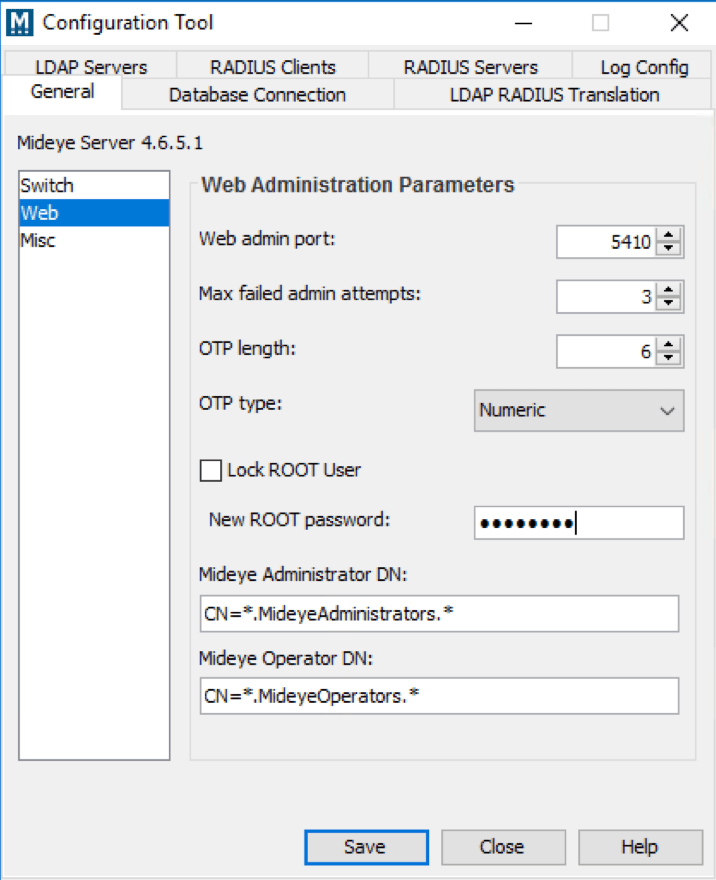
- Mideye Web Admin can be reached directly from a browser using https://serverIP:8443/webadmin/login.xhtml. On Windows, it can also be reached from the Start menu, under ‘Mideye Server’.
- Log in using the root account, with the password specified above.
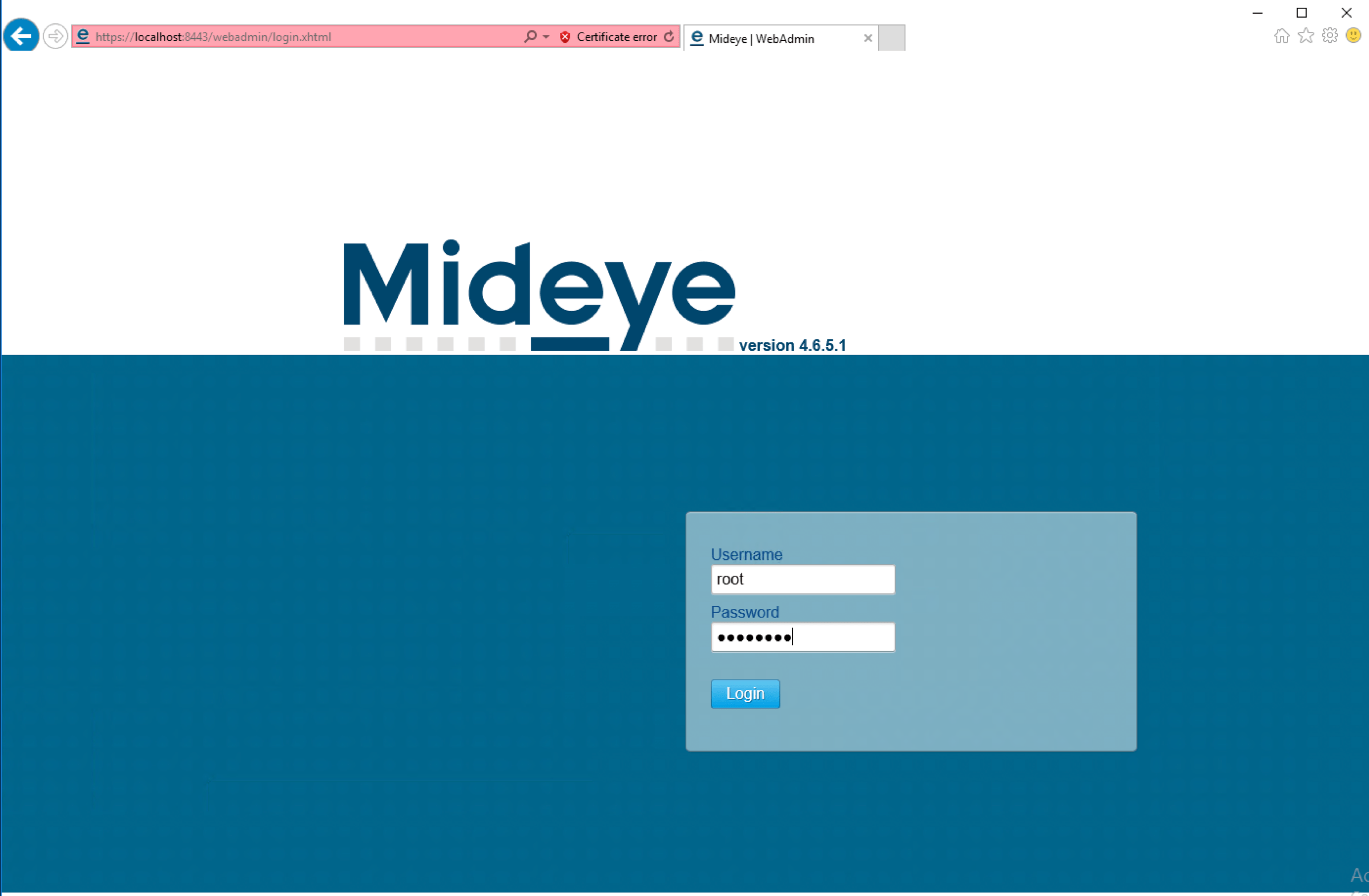
- Select “Create a Mideye user”.
- Specify a username, password and phone number for the administrator and select User Type ‘Web Administrator’. Choose Authentication Type and click “Create”.
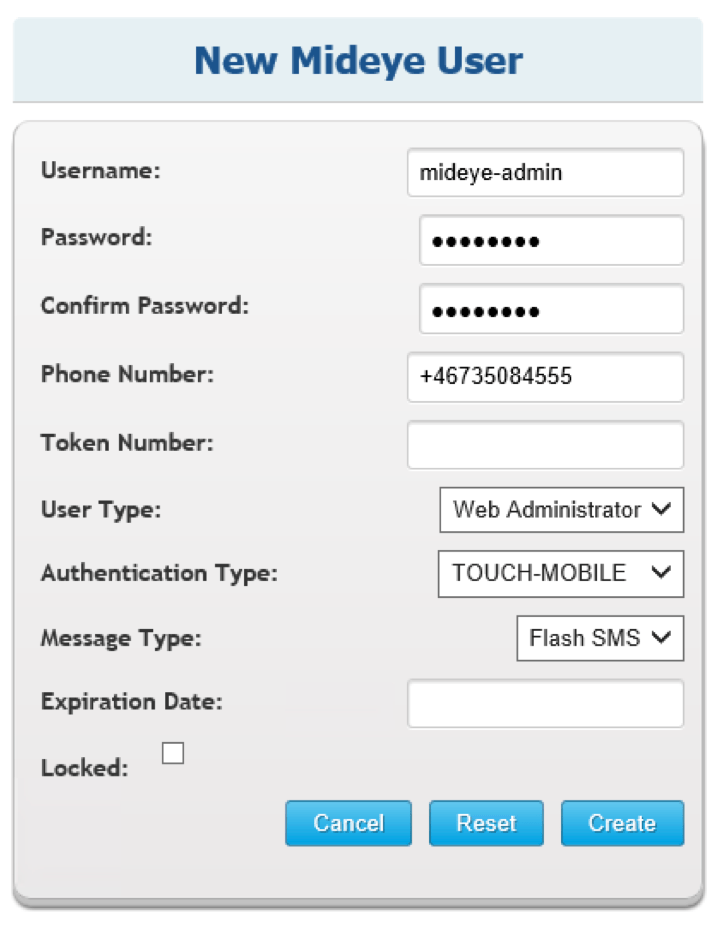
A Web Administrator account has full access to the Mideye Web Admin, with permissions to add, delete and modify any account, as well as access to all authentication and accounting logs.
A Web Operator account has limited access, and is used for viewing authentication and accounting logs.
Log in using the administrator created above. If successful, disable the ROOT account in Configuration Tool and restart the services.