Mideye REST API
Warning
Mideye Server 5 is no longer updated, and new installations are not supported. Only existing Mideye Server 5 installations and upgrades are supported. Please use Mideye Server 6 for new installations and continued support.
Mideye Server 5 offers a rest API that is hidden by default. This API is mainly used for internal development but can be enabled to automate certain tasks such as exporting accounting information and authentication logs. Please be advised that this API can be changed when new releases are available.
Enable API documentation in MideyeServer:
Open C:\Program Files (x86)\Mideye Server 5\MideyeServer.ini edit: Virtual Machine Parameters= and add -Dspring.profiles.active=prod,swagger,mideye-internal
The line can look like this after editing.
Virtual Machine Parameters=-Xrs -Xms512M -Dspring.profiles.active=prod,swagger,mideye-internal -Dlogback.configurationFile="file:C:\Program Files (x86)\Mideye Server 5\config\logback.xml" -Dlogging.config="file:C:\Program Files (x86)\Mideye Server 5\config\logback.xml" -Dspring.config.additional-location="file:C:\Program Files (x86)\Mideye Server 5\config\"
Save the file and restart the Mideye Server service. Open the web GUI and login as root. This is the only role that will have access to the rest API.
Open /opt/mideyeserver/config/application-prod.yml and add profiles: section under the spring: resource. Indents should match the rest oft file.
Save the file and restart the Mideye Server service. Open the web GUI and login as root. This is the only role that will have access to the rest API.
In the top right corner, navigate to “Internal rest API”
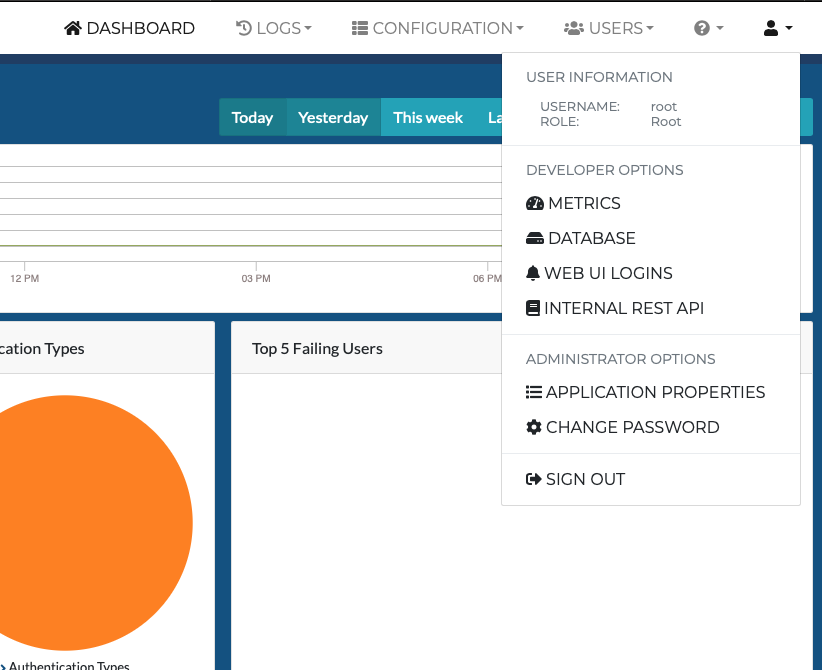
The Internal rest API page will show all available operations and can be tested by expanding them and click the “Try it out!” button.
These rest API’s can also be executed remotely and should always include the token-ID generated with the “mideye-server-jwt-controller” API.