Log Configuration for RADIUS Server¶
The Log Configuration in Mideye Server allows administrators to manage logging levels of and trace settings for the Mideye Server. Administrators can enable or disable logging components to control log verbosity and focus on relevant areas.
Log Configuration Pages¶
General Tab¶
The General tab provides options to set the overall logging level for the Mideye Server. Available logging levels include:
- TRACE: Most detailed logging, useful for in-depth troubleshooting.
- DEBUG: Detailed information, typically of interest during development or debugging.
- INFO: General informational messages.
- WARN: Indications of potential issues.
- ERROR: Error messages indicating failures.
- OFF: Disables logging.
Additionally, the General tab allows administrators to start a trace. Trace files are written to the /Mideye Server/log/ directory.
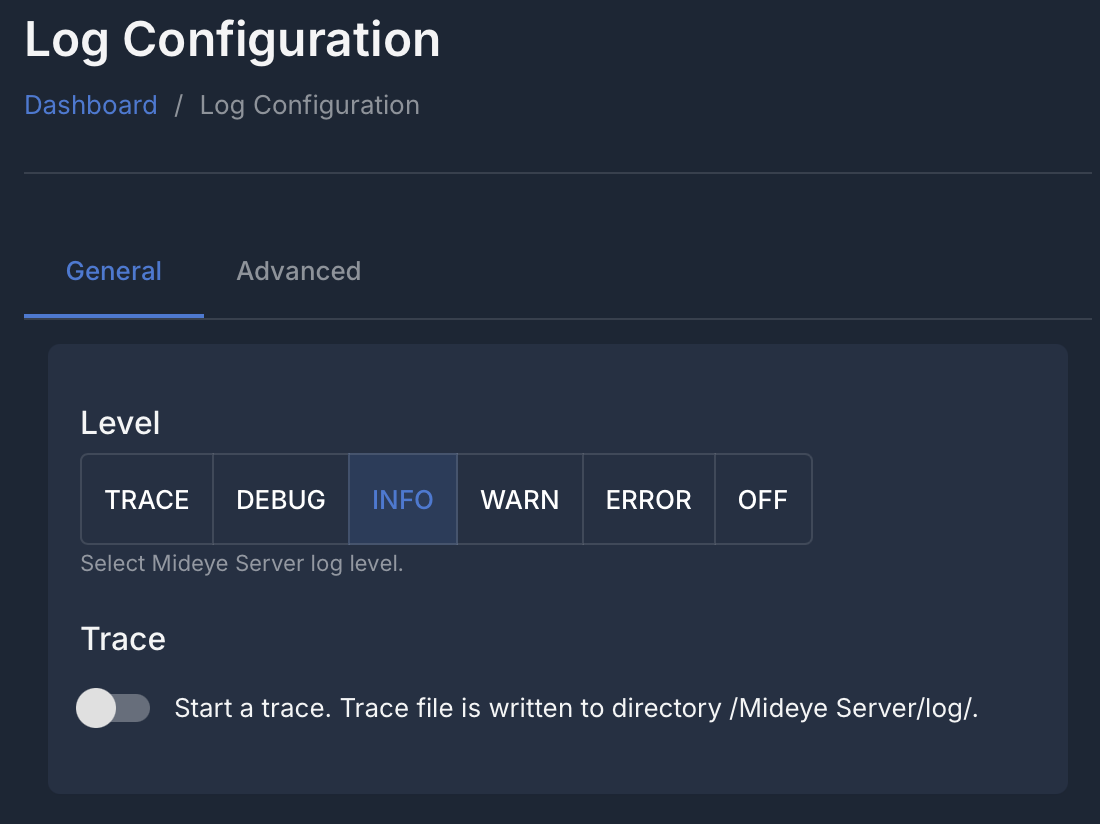 General Log Configuration
General Log Configuration
Advanced Tab¶
The Advanced tab offers granular control over logging for specific server components and modules. Instead of focusing on the sheer number of log entries, this tab empowers administrators to:
- Enable or Disable Log Components: Toggle logging for each component as needed, ensuring that only relevant logs are generated.
- Set Specific Log Levels: Assign different log levels to individual components to tailor log verbosity according to requirements.
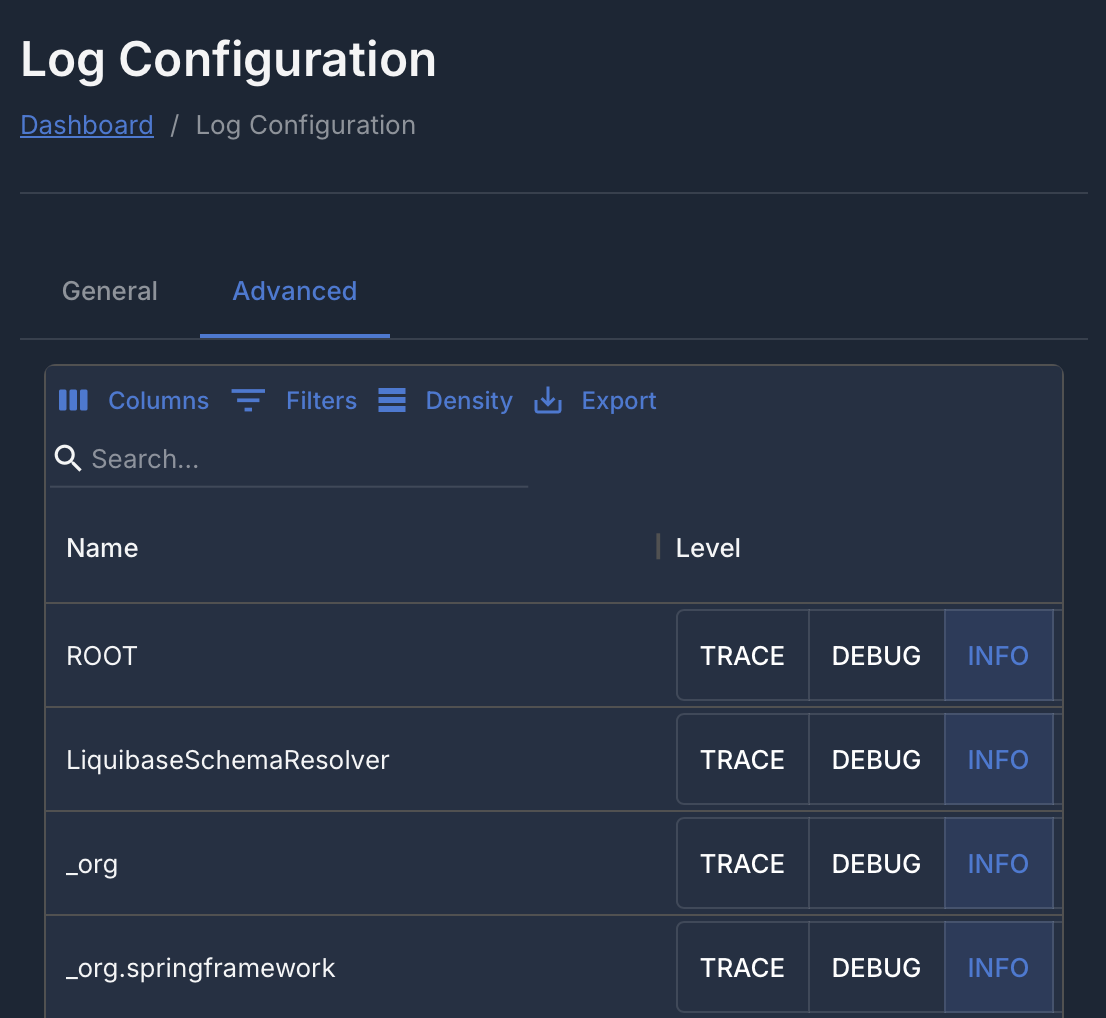 Advanced Log Configuration
Advanced Log Configuration
Note: While the Advanced tab provides a comprehensive list of components, it is designed to offer precise control over which areas of the RADIUS server generate logs. This facilitates efficient troubleshooting and monitoring without overwhelming log files.
Summary¶
- General Tab: Set the overall logging level and manage trace files.
- Advanced Tab: Enable or disable logging for specific components and set individual log levels.
- Control Log Verbosity: Adjust logging settings to balance necessary detail with log file manageability.